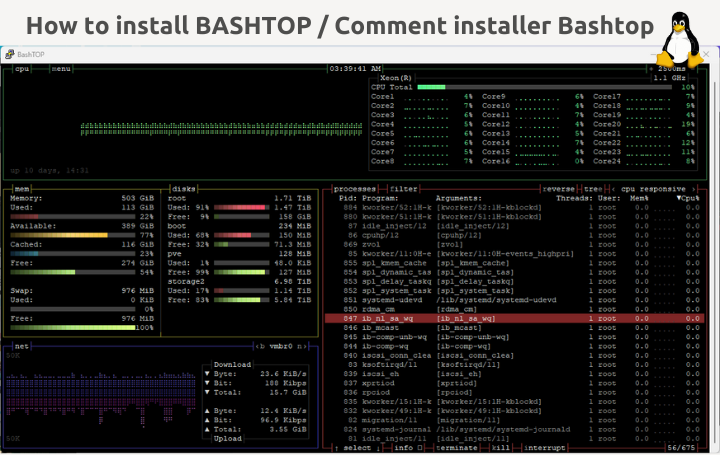
How to install bashtop on Linux
Linux users often rely on tools like top and htop for monitoring system metrics, offering insights into processes, CPU usage, memory utilization, and other statistics. While these command-line utilities provide valuable information, they may lack in-depth insights into your system’s performance. Bashtop, stylish and user-friendly resource monitor, serves as an excellent alternative, providing a more detailed overview of your Linux server’s performance. It provides a visually appealing and easy-to-use way to monitor various system metrics, such has CPU usage, memory usage, disk I/O, network activity, and more in real-time directly from your device. Bashtop is written in Bash and uses simple and efficient libraries like tput for terminal management.
Overall, Bashtop is a useful tool for both beginners and experienced users who like to monitor system performance through the command line.
For Ubuntu 20.04 / 21.04 /22.04 / 23.04 / 23.10
Execute the following commands to install bashtop:
sudo add-apt-repository ppa:bashtop-monitor/bashtop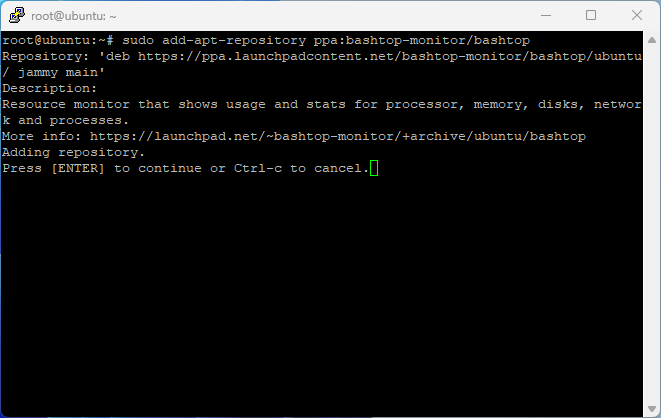
Press Enter to continue.
sudo apt update
sudo apt install bashtop -y
Lauching bashtop
To launch bashtop, simply run the following command
bashtopYou will get into the bashtop installation screen. As a result, you should get something like this.
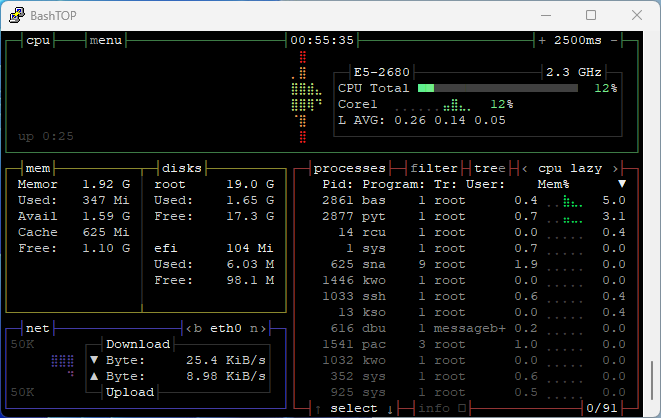
Feel free to react on this article, whether you found it useful or not.

 English
English  Français
Français 


