
How to Connect to Your VPS via SSH?
To connect to your server using SSH, there are two methods depending on your operating system.
Connecting with Windows:
To connect with Windows, you’ll need to download and install Putty.
Enter your VPS’s address in the Host Name (or IP address) field and leave the port as 22. Then click on Open.
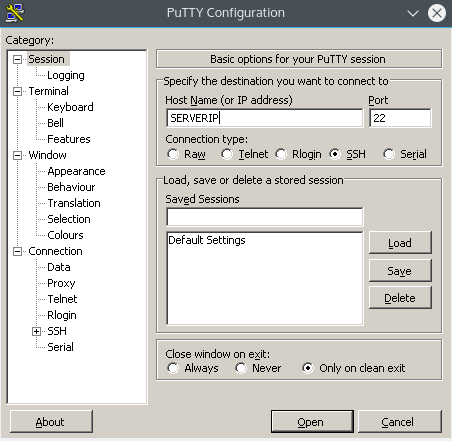
In the console that opens, enter the username you used during installation after “login as”.
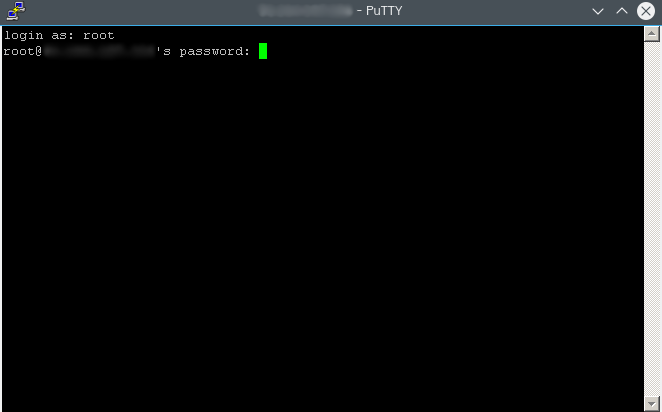
Then enter the password received via email (Note: passwords are case-sensitive).
Connecting with Linux/Mac OS:
To connect via SSH, simply enter the following command in your terminal (replace “USER” with the username you provided during VPS installation):
ssh USER@VPS_IP
Then enter the password received via email (Note: passwords are case-sensitive).

 English
English  Français
Français 


