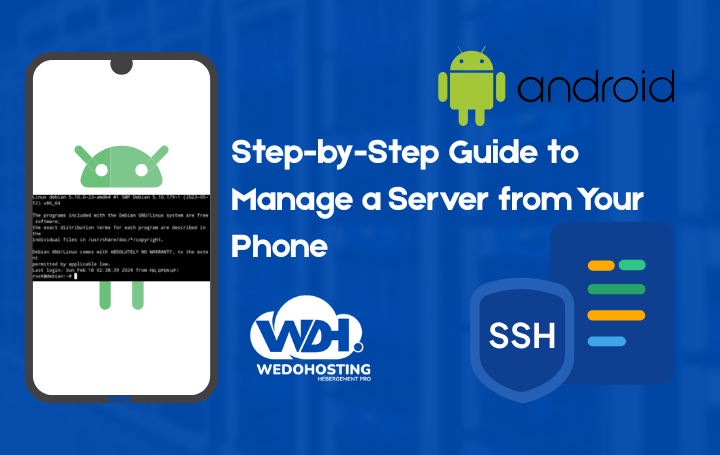
SSH Android to Linux: Step-by-Step Guide to Manage a Server from Your Phone
On the go without your laptop but need urgent access to your Linux server? No worries! With the ConnectBot app, you can establish a secure SSH connection from Android in just a few seconds. Lightweight, free, and easy to use, ConnectBot lets you manage your servers directly from your smartphone, wherever you are.
What is ConnectBot?
ConnectBot is an open-source Android application that allows you to create a secure SSH (Secure Shell) connection to a Linux server. It’s especially useful for:
- Managing a Linux server remotely.
- Running Linux commands via a mobile terminal.
- Handling multiple SSH connections from one device.
- Importing and using SSH keys for stronger security.
Step 1: Install ConnectBot on Android

- Open the Google Play Store.
- Search for ConnectBot and install the app.
- Launch it once the installation is complete.
Step 2: Create a New SSH Connection
At the top bar of ConnectBot, enter your SSH username and server address in the following format:
user@ip_addressExample:
[email protected]Select the connection type: SSH, then confirm. Your connection is now saved in the app.
Step 3: Authentication and Server Access
When opening the connection:
- If you’re using a password, ConnectBot will prompt you to enter it.
- If you prefer SSH key authentication, you can import your private key into ConnectBot for extra security.
Once authenticated, you’ll have full terminal access to your Linux server to run commands on the go.
Step 4: Tips to Use ConnectBot Efficiently
- Save multiple servers if you manage more than one.
- Use SSH keys instead of passwords for better security.
- Enable copy/paste to save time when executing commands.
- Set up shortcuts for faster server access.
Advantages of ConnectBot
- ✅ Free and open-source.
- ✅ Lightweight and fast.
- ✅ Works with any Linux server.
- ✅ Supports SSH keys for stronger authentication.
Conclusion
With ConnectBot, connecting to a Linux server via SSH from Android is quick and easy. Whether you’re a system administrator or just a Linux enthusiast, this app ensures you’re always in control of your servers—even when traveling without a laptop.
👉 Download ConnectBot on Google Play and start managing your servers securely from anywhere!
FAQ: SSH from Android with ConnectBot
What is the best SSH client for Android?
ConnectBot is one of the most popular free and open-source SSH clients for Android, allowing secure access to Linux servers on the go.
Is ConnectBot secure?
Yes, ConnectBot supports SSH key authentication, which is more secure than using passwords alone. Always use keys for sensitive servers.
Can I manage multiple servers with ConnectBot?
Absolutely! ConnectBot allows you to save and switch between multiple SSH connections, making it perfect for admins managing several servers.

 English
English  Français
Français 


